Mobile games have become an integral part of our daily lives. With the rise of smartphones and tablets, game developers are increasingly turning to mobile platforms to reach a wider audience. However, developing mobile games can be a complex process that requires specialized skills and tools.
Introduction:
Mobile games have become an integral part of our daily lives. With the rise of smartphones and tablets, game developers are increasingly turning to mobile platforms to reach a wider audience. However, developing mobile games can be a complex process that requires specialized skills and tools.
Why Choose Game Maker?
Game Maker is a popular game development platform that is designed to be easy to use and accessible to beginners. It offers a wide range of features and tools that allow developers to create high-quality games for mobile platforms. Some of the key advantages of using Game Maker include:
- Easy-to-use interface: Game Maker has a user-friendly interface that is intuitive and easy to navigate, even for beginners.
- Customizable: Game Maker allows developers to create custom game mechanics, graphics, and sound effects, giving them complete control over their games.
- Support for multiple platforms: Game Maker supports multiple platforms, including iOS, Android, Windows, and macOS, allowing developers to reach a wider audience.
- Large community: Game Maker has a large and active community of developers who share knowledge and resources, making it easy to find help and support when needed.
Getting Started with Game Maker
The first step in creating a mobile game using Game Maker is to download and install the platform. Once you have installed Game Maker, you can start by creating a new project. To do this, simply click on the “New Project” button in the main menu and follow the prompts.
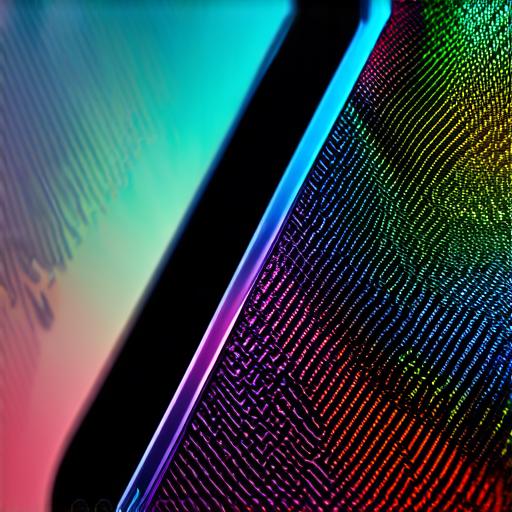
Creating the Game Mechanics
The next step in creating a mobile game using Game Maker is to define the mechanics of your game. This includes defining the rules and objectives of your game, as well as creating the characters and objects that will populate your game world. To do this, you can use the built-in tools and features provided by Game Maker, such as the “Actions” editor and the “Sprite Editor.”
Once you have defined the mechanics of your game, you can start coding the game logic. Game Maker uses a visual scripting language called GML (Game Maker Language), which is easy to learn and use even for beginners. You can use GML to create complex game mechanics and interactions, as well as to integrate external libraries and plugins into your game.
Designing the Game World
The next step in creating a mobile game using Game Maker is to design the game world. This includes creating the levels of your game, as well as defining the rules and boundaries of each level. To do this, you can use the “Level Editor” provided by Game Maker, which allows you to create complex level designs with ease.
In addition to the level editor, you can also use the “Sprite Editor” to create custom graphics for your game world. This includes creating characters, objects, and backgrounds that will populate your game world and give it a unique look and feel.
Optimizing Your Game for Mobile Devices
When developing mobile games, it’s important to optimize your game for the specific devices and platforms you plan to target. This includes optimizing your game for different screen sizes and resolutions, as well as ensuring that your game runs smoothly on low-end devices. To do this, you can use the built-in tools and features provided by Game Maker, such as the “Device List” and the “Performance Profiler.”
Testing and Debugging Your Game
The final step in creating a mobile game using Game Maker is to test and debug your game. This includes testing your game on different devices and platforms to ensure that it runs smoothly and looks good on all of them. You can also use the built-in tools and features provided by Game Maker, such as the “Debugger” and the “Profiler,” to identify and fix any bugs or performance issues in your game.
